After I finally got Disney+ and watched about 15 different classic movies, I got inspired to put tother a Disney wallpaper post!
These are my favorite options for Disney wallpaper for iPhone. They can definitely be used for the computer or the iPhone, but because they’re vertical, every Disney wallpaper in this post will fit better on your iPhone or smartphone.
How to Save on the Phone:
Press and hold the photo that you want and click save to iPhone. This should work on Androids as well! Once you’ve saved the photo to your camera roll, you can go into settings and change your wallpaper.
How to Save on the Computer:
Right click and click save to desktop (or whatever folder you prefer). Once the photo is saved to your computer, you can go into settings and change your wallpaper.
Note: The sizing is slightly different on each phone and computer so you may have to crop these photos slightly to fit your phone. They should be close enough that you won’t lose much of the photo!
Related Posts:
- 45+ Free Black Aesthetic Wallpaper Options For iPhone
- 40 Stunning Black and White iPhone Wallpaper Backgrounds For Free
- The 65+ Best Free Harry Potter Wallpaper Downloads For iPhone
Disney Wallpaper For iPhone:



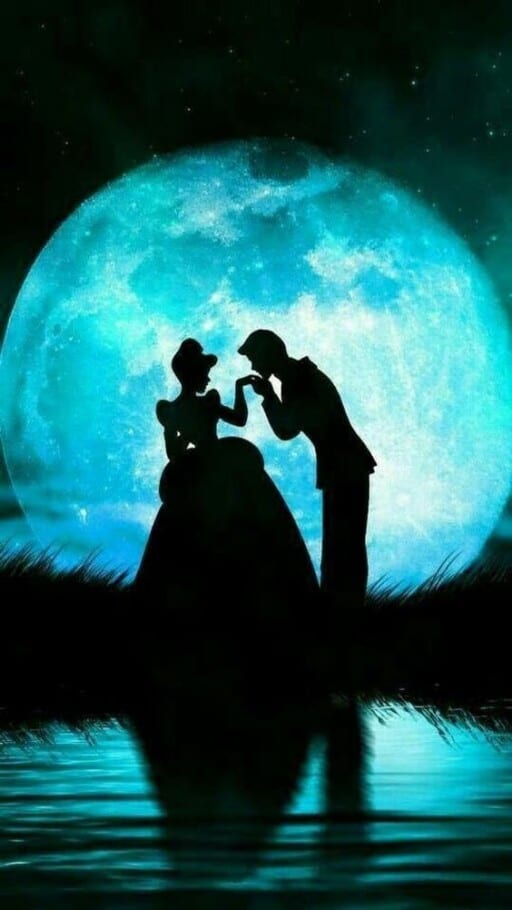


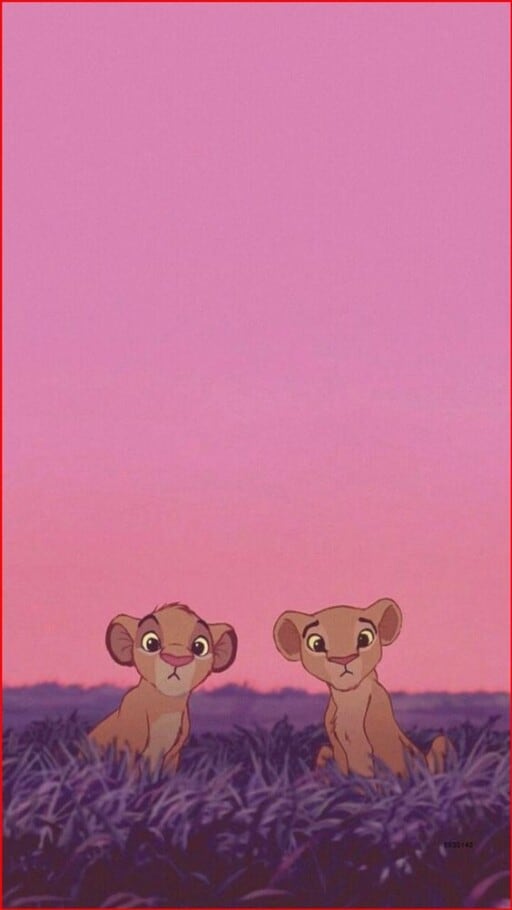





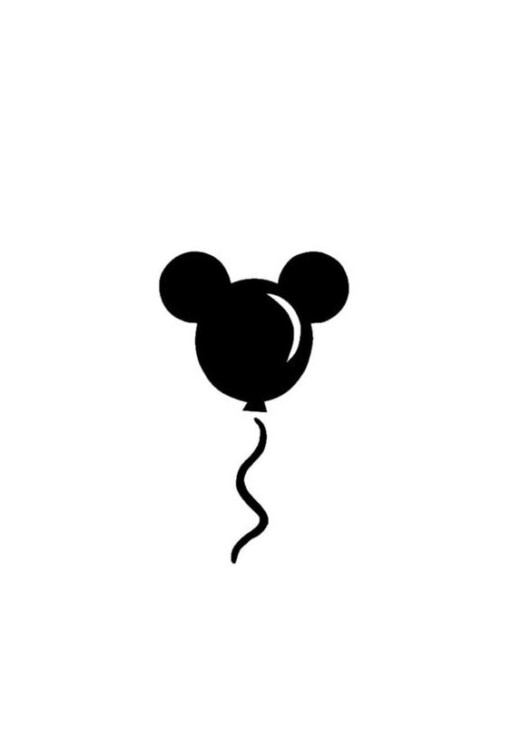


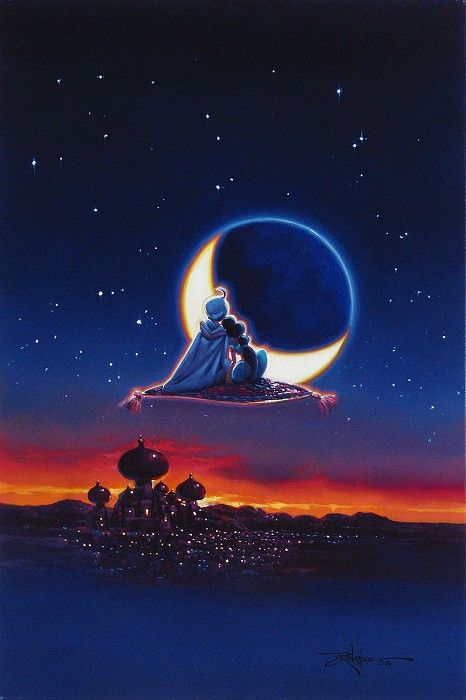


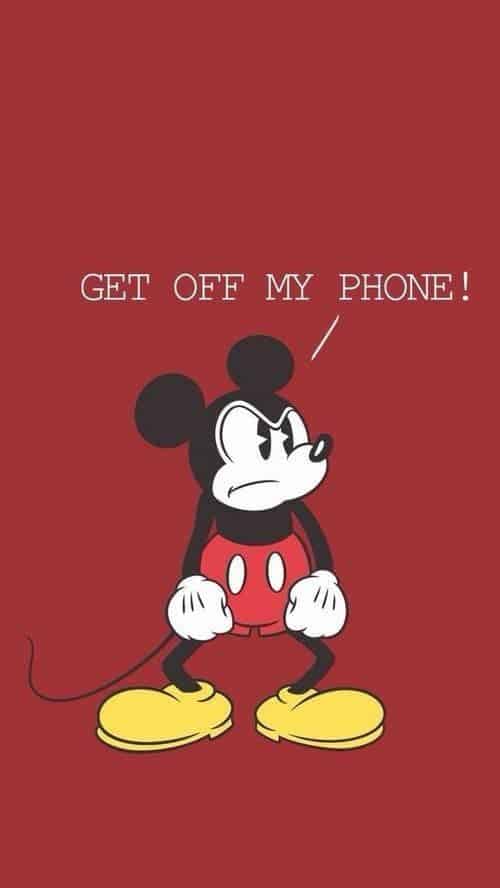

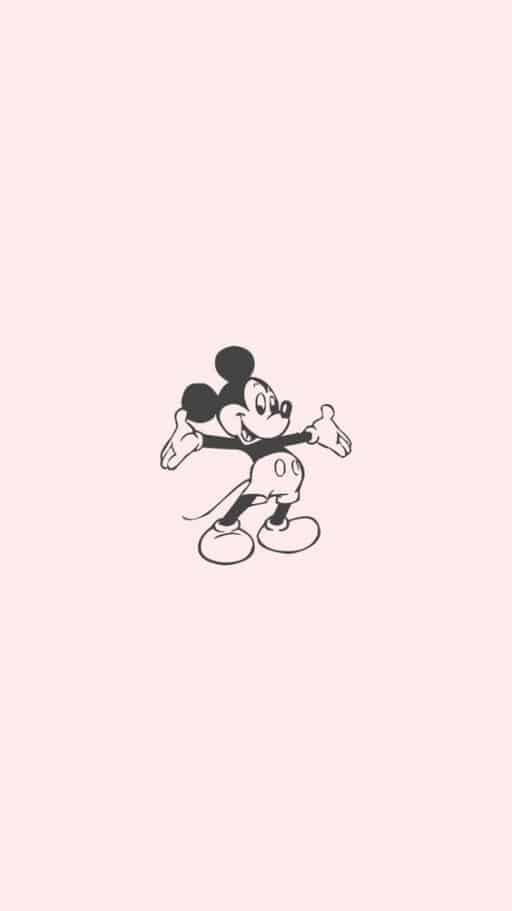


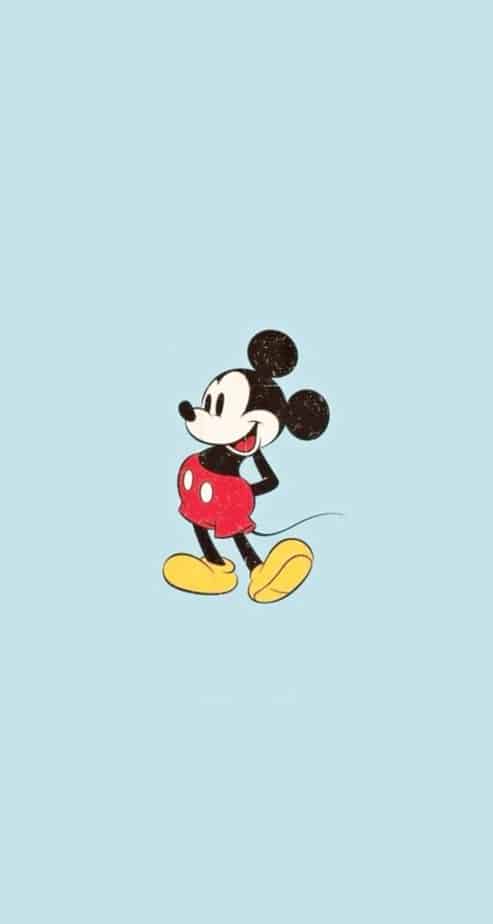
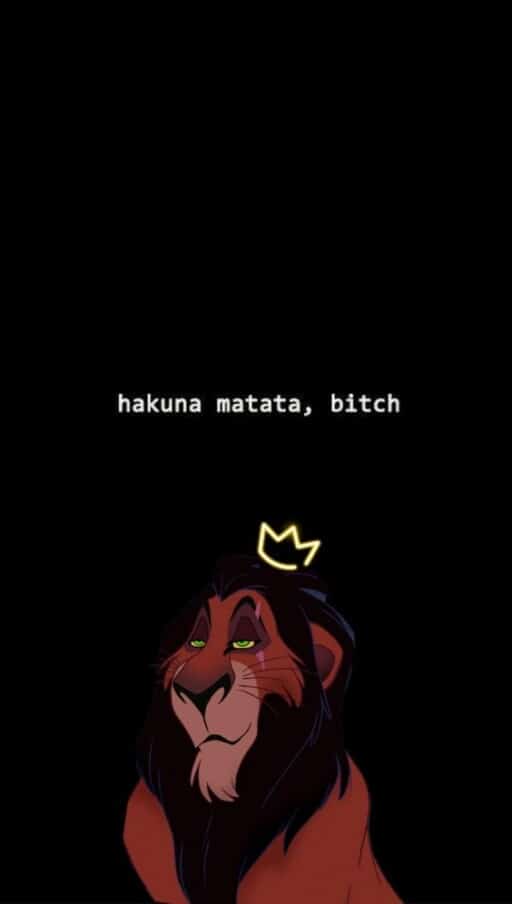
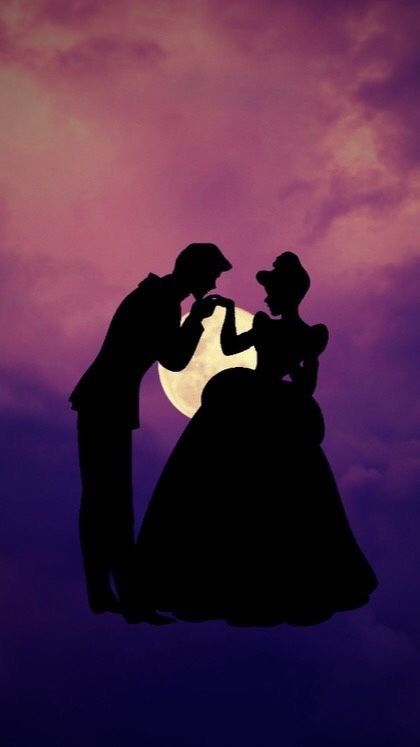

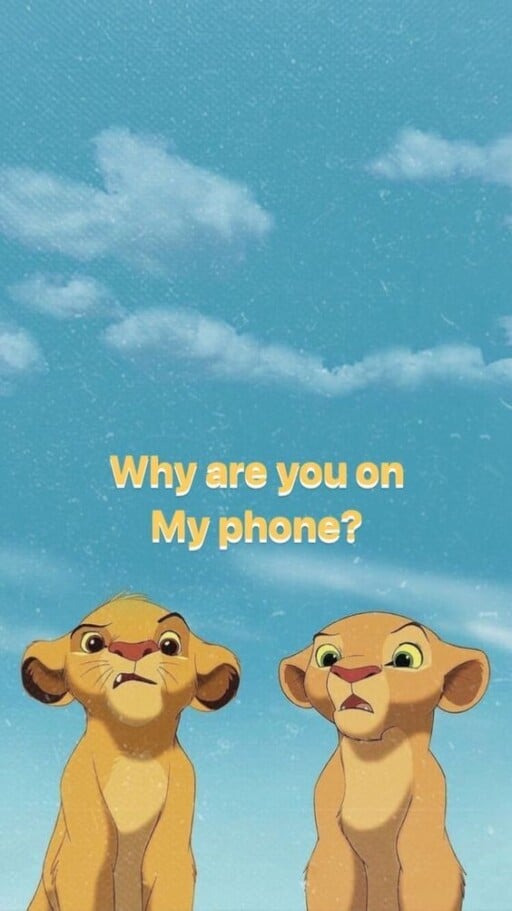




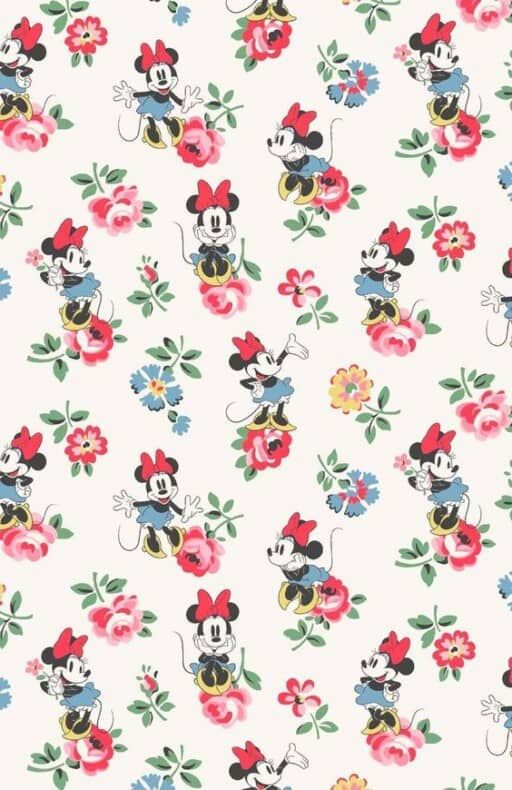


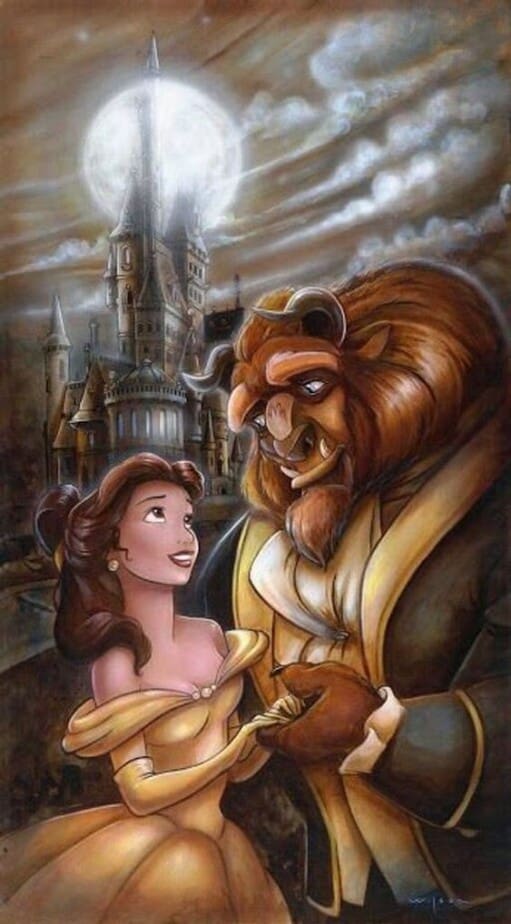

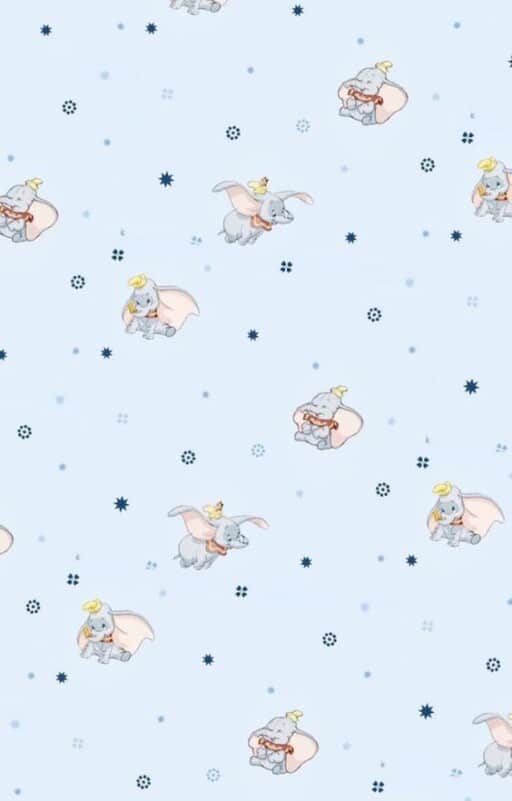
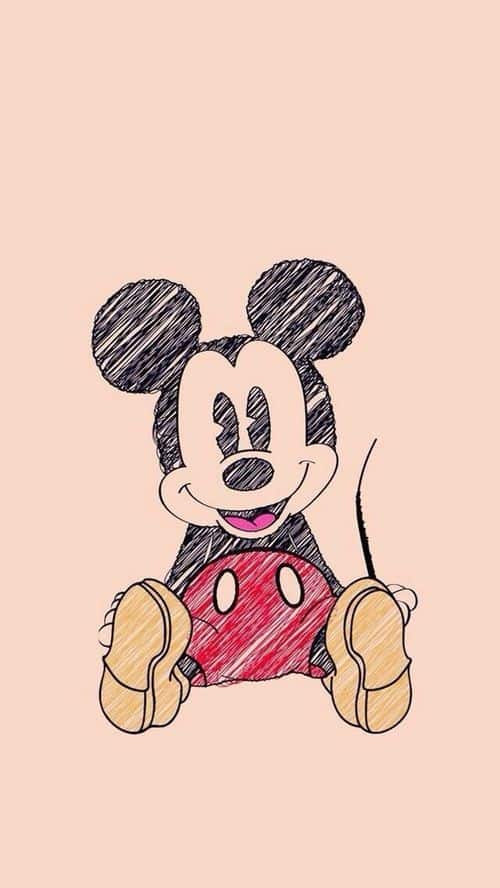



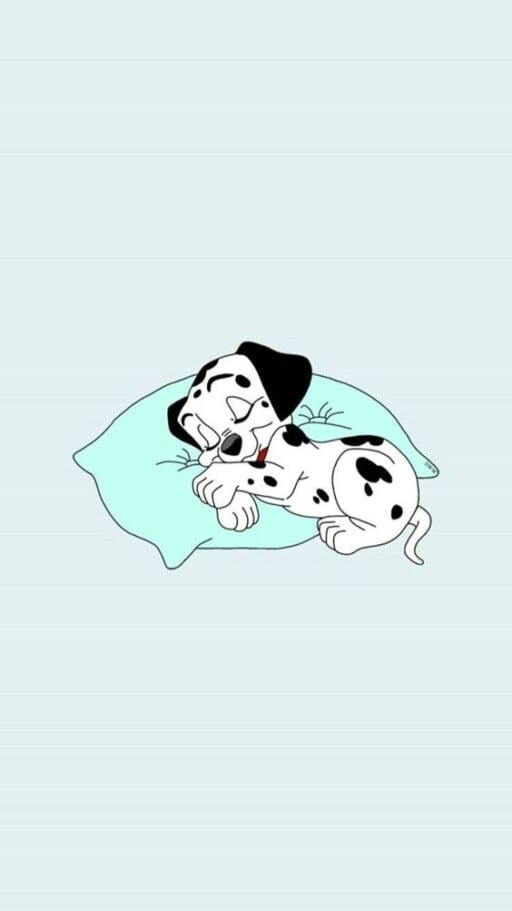

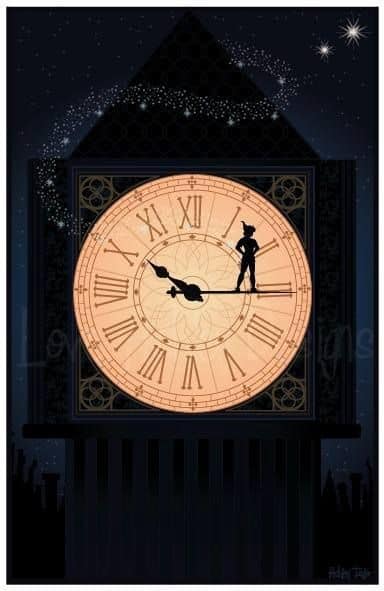


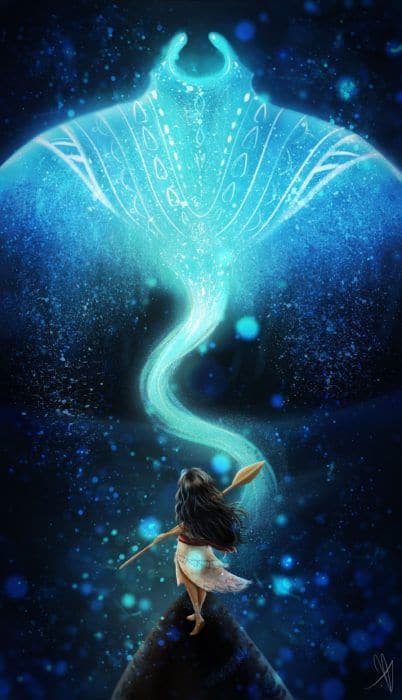
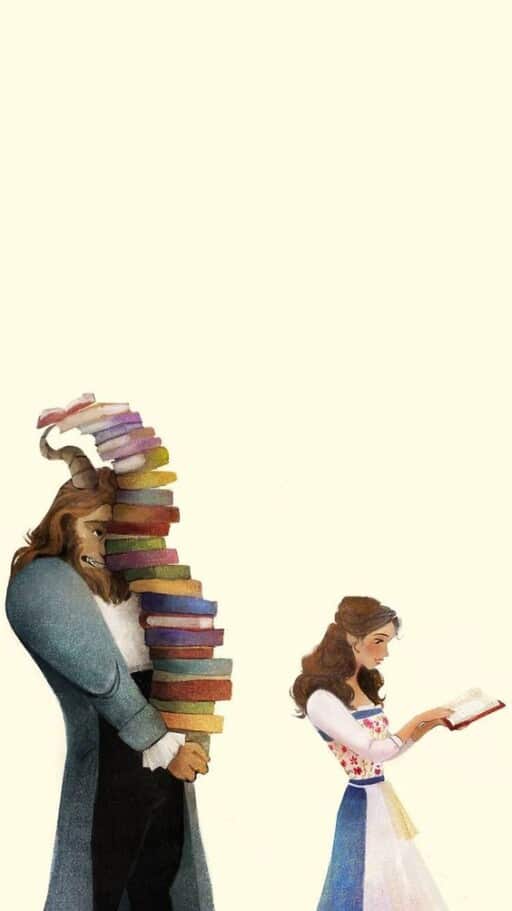




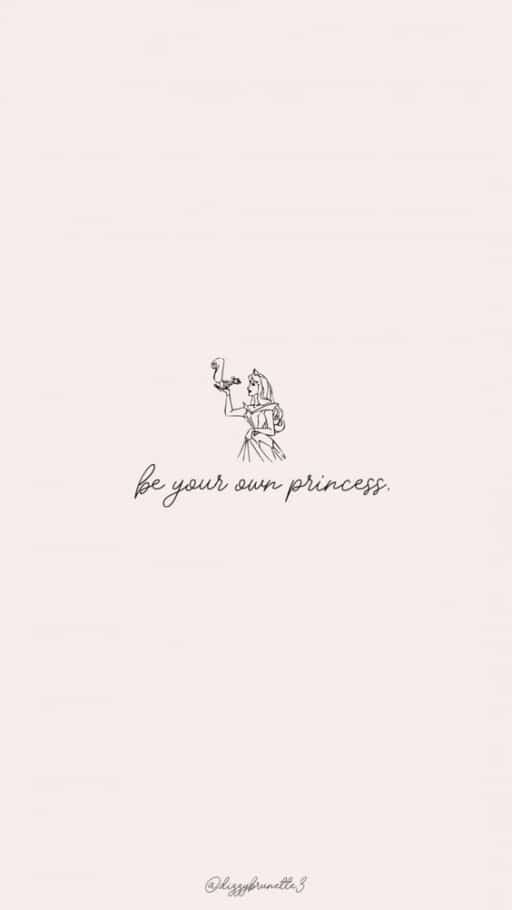





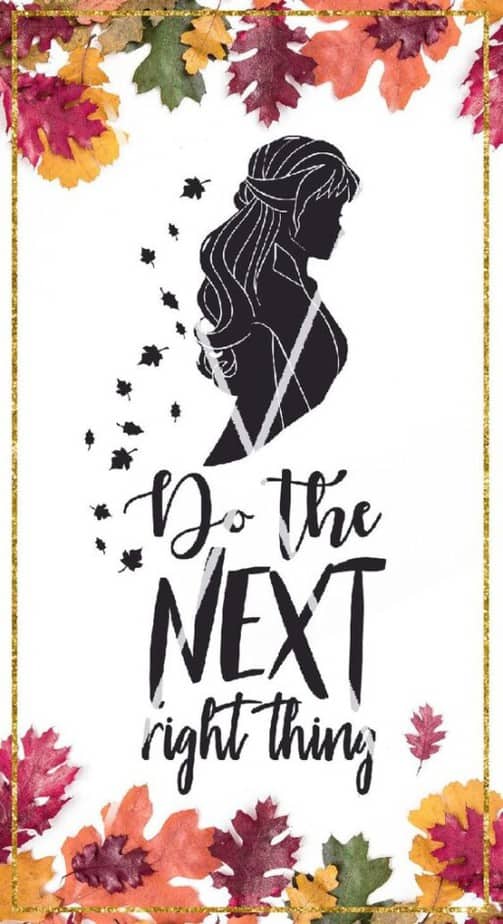
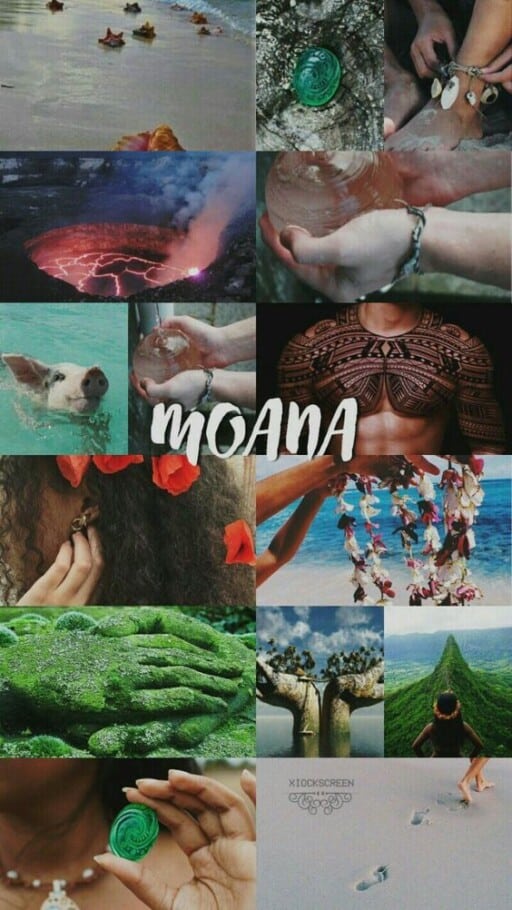


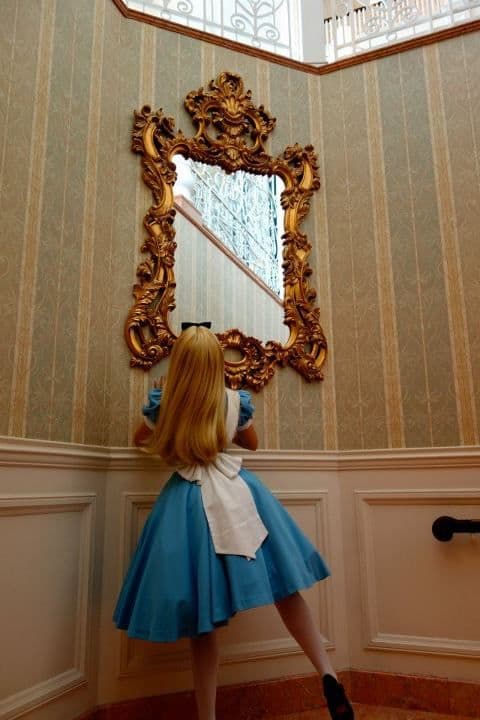
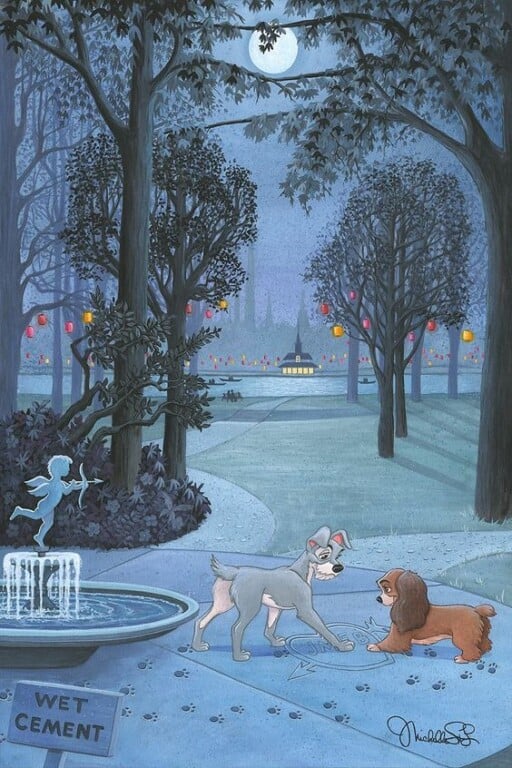

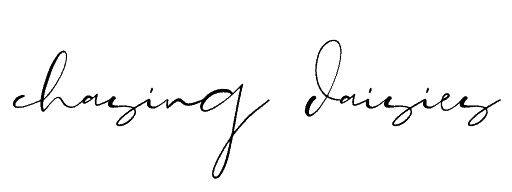




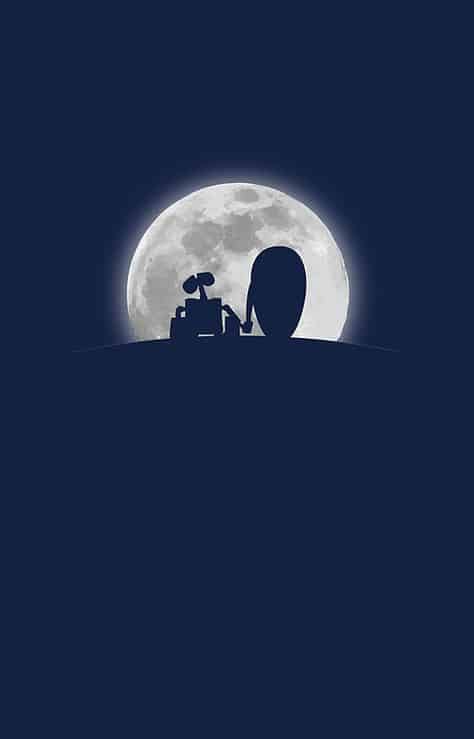
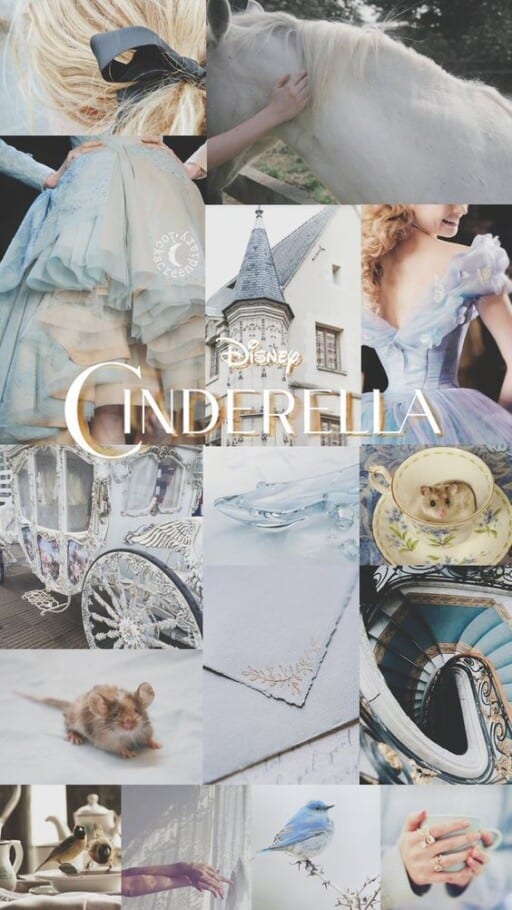
Leave a Reply